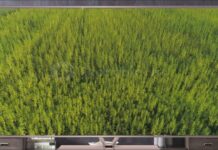If you are struggling to unlock your Schlage keypad lock, then this guide is a real treat for you. Schlage is among the most advanced, robust, and reliable keyless entry systems for residential doors.
However, we face many unexpected errors in everyday life and struggle with Shalge unlocking even after entering a valid user code. The good news is, most of the issues you face with Schlage locks require a little troubleshooting. In this guide, we will discuss Schlage lock troubleshooting to solve all the problems.
SchlageLock Troubleshooting To Solve All The Problems
Before we move to a more detailed solution, here is a quick overview of Schlage lock troubleshooting to solve all the problems.
Ensure You Have Entered A Valid Code

If your Schlage Lock is not opening, ensure you have entered a valid code. Wait for 5-10 minutes before you try the code for the second time. Try opening the lock with the previous user codes you have programmed in the lock.
Disable The Override Feature
If it doesn’t open even after entering a valid code, check for the Lock Override settings. If lock “override” mode is enabled, disable it.
Follow these steps to disable the “Override” lock feature
- Remove the battery cover and disconnect the battery.
- Now look for the slot on the interior assembly.
- If it is set to a “Lockout,” it means the lock override is enabled.
- To disable this feature, rotate the slot to “Normal.” It is advised to use a screwdriver to rotate the slot.
Disable Vacation Mode

Schlage lock uses a lot of programming, and sometimes the “vacation mode” is enabled according to pre-programmed instructions. The vacation mode lasts for a few weeks depending upon the instruction programmed in the lock. During this period, all the user codes are disabled, and that is why you fail to unlock the door.
To disable the vacation mode, enter the programming code via keypad. A green light blinks, indicating that vacation mode is disabled. However, some Schlage lock models may not work with this method. It is advised to consult the user manual to see how to disable the “Vacation Mode.”
Fix The Batteries
- The next thing you should check for is the battery. A Schlage lock may raise issues if the battery is dead. Remove the battery in that case to solve the issue.
- If batteries are okay, try to open the lock with a physical key.
- If the battery is dead, replace the battery.
- It is advised to use the high-quality 9V battery for long-term performance.
Issues With Schlage Turn Lock Feature And Troubleshooting

One of the common problems you face while using a Schlage lock is that its “turn-lock” feature stops working. The “turn-lock” feature is used to lock the door from outside. This feature allows you to lock the door just by pressing the Schlage button. However, sometimes stops responding and requires you to enter Schlage code.
- This usually happens when updates are not regularly installed. The direct solution to the problem is rebooting or installing the latest updates.
- If the turn-lock feature is not working after rebooting or updating, you may need to replace or repair the lock. It is advised to visit a nearby repair workshop to solve the turn-lock feature issue.
Schlage Code Lock Jamming
Another commonly faced issue is encoded lock jamming. Encode lock allows you to lock and unlock your Schlage lock from anywhere. The jamming issue sully occurs due to hardware issues. However, you can restore default factory settings before you disassemble the lock. If the problem is not solved, disassemble the lock to spot and fix the hardware issues.
Schlage Lock Blinks Green But Doesn’t Open
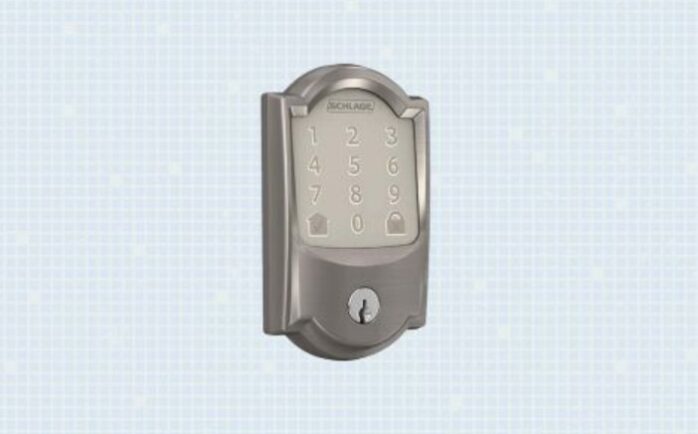
Sometimes it happens that the lock blinks green but doesn’t open. The green light indicates that everything is fine, but some underlying issues cause the lock to stuck. This happens mostly when the lock is not installed correctly. Secondly, it happens if the latch is not working properly.
Follow these steps to identify and troubleshoot this problem:
- Unscrew the lock and see if it is properly installed or not.
- The primary installation error is the improper placement of deadbolts. Therefore it is advised to check if it is installed at the edge of the door and the bolt is retracted correctly.
- The next thing you should look for is the gray plastic cam. If the lock is installed properly, the plastic cam should be pointing downward.
- If this issue is identified, unscrew the plastic cam using a screwdriver and reinstall it in the proper way.
- If the triangle on the plastic cam is precisely in line with the triangle on the cover bar, the lock is installed properly.
- If you don’t know much about smart locks, it is advised to seek help from professionals.
- If the lock is properly installed, look for the latch retraction
- Rotate the inside lever and see if the latch retracts or not. If the latch retracts, the problem is solved, and try user code to open the locks.
- If the latch doesn’t retract when you turn down the lever, seek professional help. You may also contact Schlage customer service to repair or replace the lock.
How To Restore Default Factory Settings?
You can solve many Scahlgelock problems by restoring the default factory settings. This method is ideal for fixing the issue caused by improper settings and wrong programming. Follow these steps to restore the default factory settings of the Schlage lock.
- Unscrew the battery cover on the interior hardware and remove it.
- Now disconnect the battery.
- Locate the Schlage button, press it and hold for a few seconds.
- Now release the button and reconnect the battery within 10 seconds. For proper restoration of default factory settings, you need to be quick and ensure that you have reconnected the battery within ten seconds.
- Again press the Schlage button and hold it until you hear the lock beep and see the green light indicator.
- Enter the user code to complete the restoration process.
- If you are facing issues due to the wrong user code or forget a user code, consult the user manual of the Schlage lock to find out how to reset the user code.
- Enter the reset user code; if it works, it means the reset was successful.
- Set a new user code and you are all set.
How To Set A New User Code On Schlage Lock?

Setting up a new user code is critical since Schlage lock features sensitive programming. Minor mistakes while setting up a new user code can lead to serious issues, and you may need to perform the factory reset again. Follow these steps to set a new user code on the Schlage lock
- Enter the programming code on the Schlage lock keypad.
- Advanced Schlage locks have a six-digit programming code.
- Once you enter the code correctly, wait for three beeps and the orange lights to blink.
- Press the Schlage lock button, and you will see the keypads will turn blue. Now press 3 on the keypad and wait for three beeps and 3 orange indicator lights to blink.
- Again enter your 6-digit programming code and wait until you hear 3 beeps and see three orange indicators to link.
- Enter a new user code and wait until the new code is registered. It may take more than 30 seconds.
- The green light blinks indicating that the new user code is successfully registered and you are ready to go.
FAQs

Why is my Schlage lock not locking?
Schlage lock won’t lock if the “Turn Lock” feature is disabled. Go to the lock settings and enable this feature. If the problem is not solved, restore the default factory settings and set up a new user code. If the problem still persists, check for the batteries. If the battery is dead, replace the battery.
Why is my Schlage lock blinking red?
The Schlage lock blinks red when the battery is dead. The red light sometimes also blinks if the battery is not connected properly. Open the cover door, reconnect the battery and see if it works or not. If the battery is properly installed and still blinks red, it means it is time to replace the battery.
How long do batteries last in Schlage locks?
Schlage Lock is a smart electronic lock that uses 9V batteries. A high-quality battery lasts more than 2-years on Schlage lock. You will see the low battery indicator a few months before the battery is drained completely.
Why is my Schlage lock not working properly?
Schlage lock will not work properly due to many reasons. One of the biggest reasons behind the malfunctioning of Schlage lock is weak or dead batteries. Also, it could happen due to improper installation. Moreover, it happens due to programming issues. For instance, if the “Turn Lock” feature is disabled or “Override Feature” is enabled, the lock will not work properly.
Wrapping It Up
We are hopeful that this guide on “Schlage Lock Troubleshooting To Solve All The Problems” will help you fix your smart lock yourself. Schlage lock is one the most advanced smart locks featuring sensitive hardware and programming.
A minor issue can lead to a serious issue and you won’t be able to lock or unlock the door. However, with a little troubleshooting, you can easily fix all the problems yourself. While replacing the battery or performing Restore Default Factory settings, it is advised to carefully read the user manual.